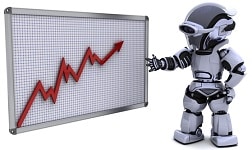Podcast: Play in new window | Download
Subscribe: RSS
In this week’s Podcast episode, we talk about how to increase your WordPress site performance, which can have a positive effect on everything from lowering your bounce rate, increasing your rankings/traffic and ultimately, increasing conversions.
If your site is performing poorly, the opposite is also true. You could be missing out on major opportunities.
Items Mentioned on the Podcast
1) Backup your site with a plugin like Updraft Plus Backup and Restore.
2) Check your site speed via Google PageSpeed Insights and GTMetrix.
3) Check your web hosting company for any specific recommended tweaks. If you are utilizing Webhosting Hub the link is provided here:
Webhosting Hub’s Guide To Speeding Up Your Site
If your host does not provide recommended performance tweaks, you can try out the suggestions provided at the links above, as they provide a great starting point, regardless of your hosting provider.
Conclusion
It is definitely a good idea to take a look and see how your site performs, through the eyes of Google. Anything you can do to make your site perform better, can only help to increase rankings, traffic and drive a better user experience for your audience.
If you have any questions you would like answered on an upcoming Podcast episode, leave a comment on this post or head on over to my contact page where you can leave a message on SpeakPipe.
Thanks and I hope you have a fantastic week!